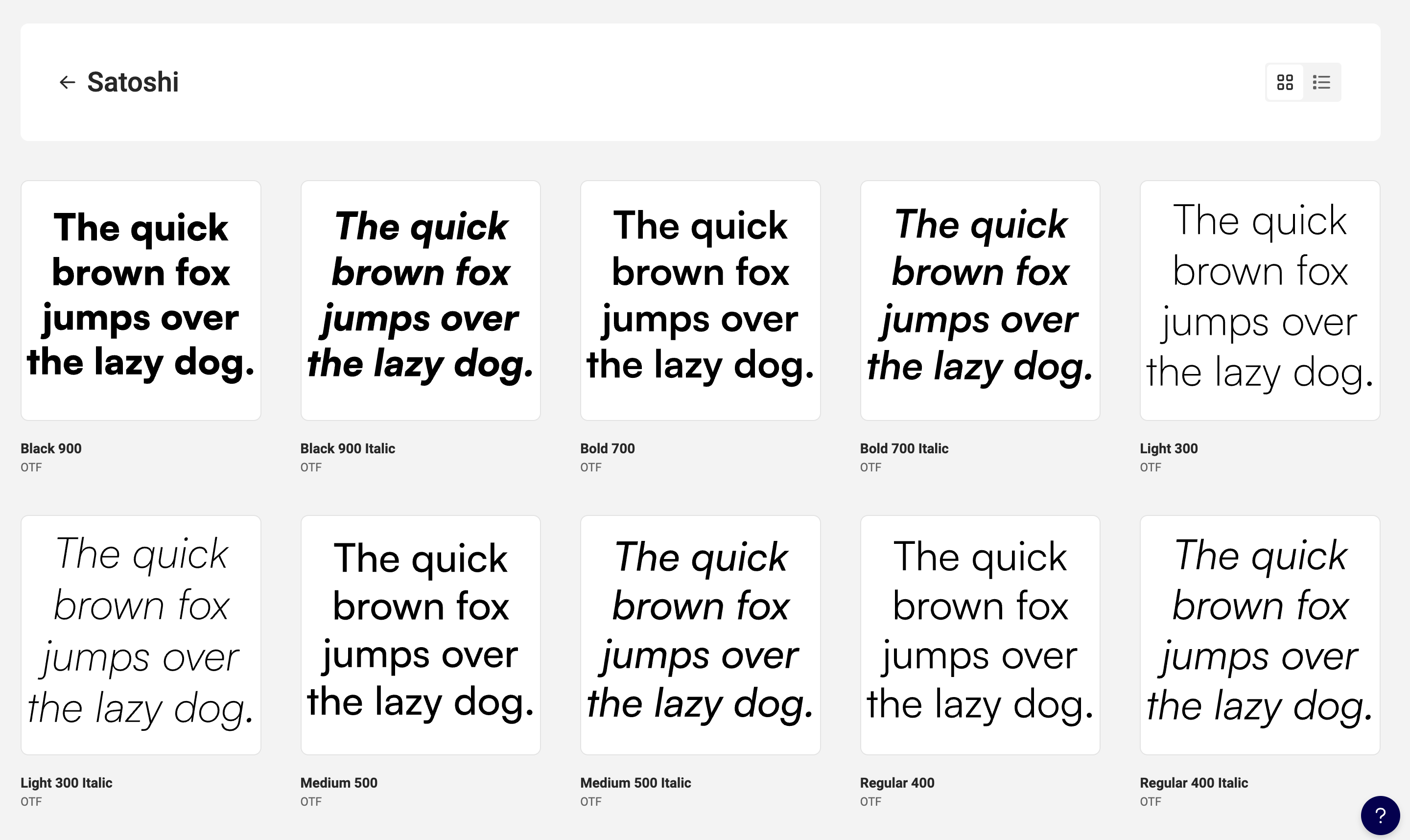Application elements of GraFx Fonts
When opening GraFx Fonts, you see the action banner and below all font families.
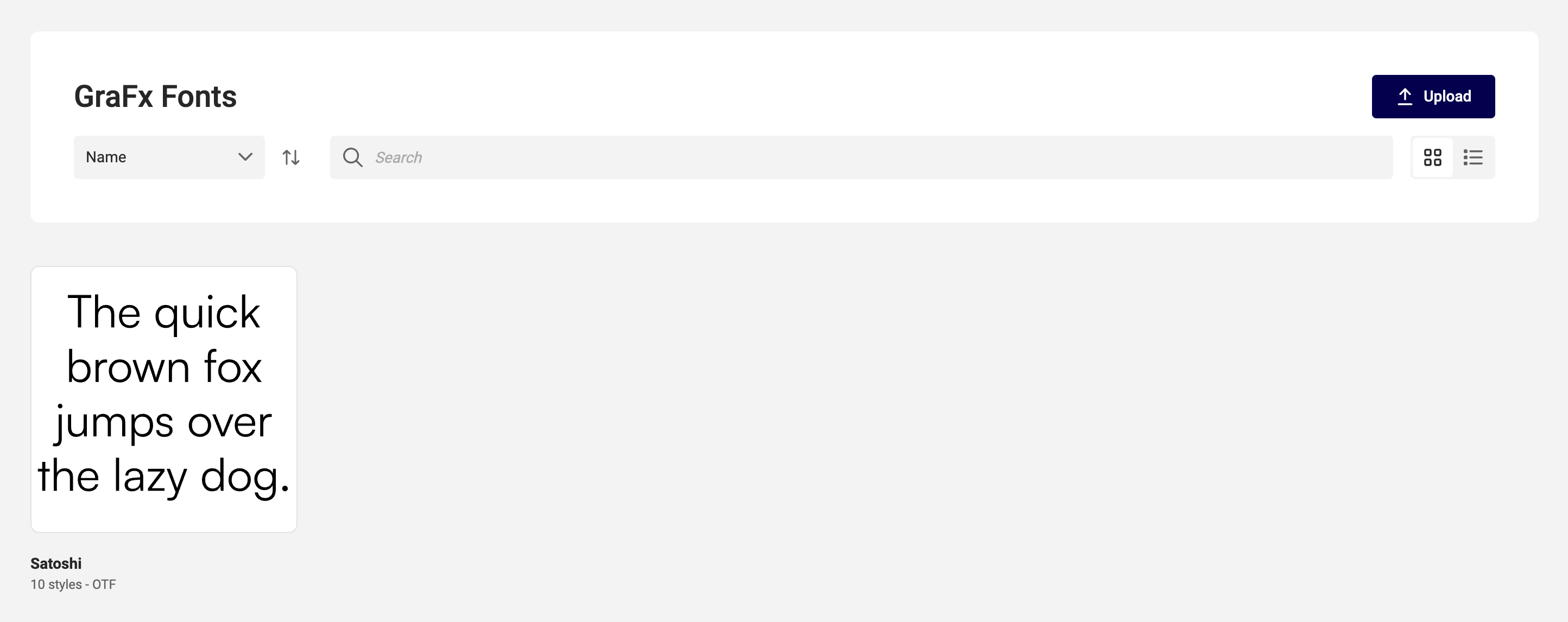
Action banner
The area of the application where you interact with the contents. You can search, sort and change the view.
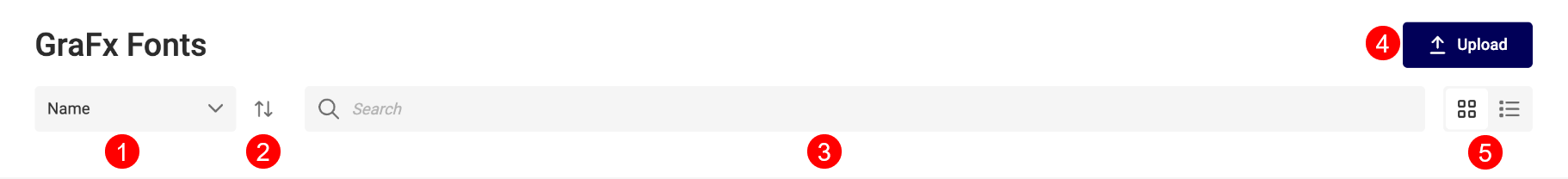
1 Sort Field: Select the field you want to sort the contents below on
2 Sorting order: Select the order of sorting (ascending or descending)
3 Search field: Search on the name of the font
4 Upload button: Upload font families. (You can upload 1 or more at the same time)
5 View: View the contents in a grid or list view
Font families
The list of font families show the fonts grouped in families.
Font family
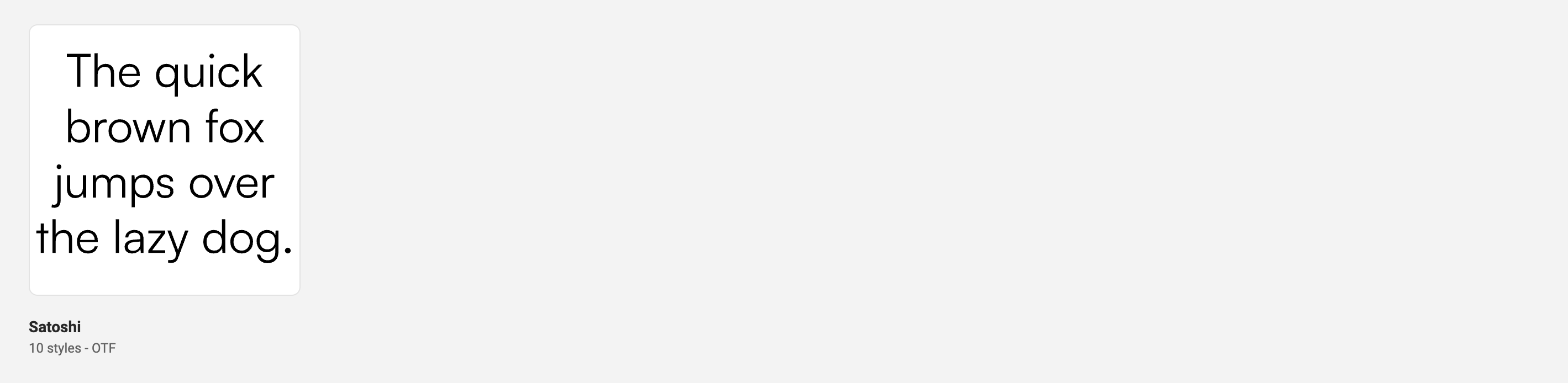
Below the family, the amount of styles and the Font type is indicated.
Click on the font, to see the styles in the family.