Actions
Introduction
"Hi Jane. The customer asked if we can make this price stand out when it's a promotion?"

Jane: "Like this?"

"Yes, perfect! And now let's make this happen automatically for all 76,500 items."
Jane: "I will add a trigger on the 'Promo' variable. If it says 'promo', then I will show a shape behind the price to make it stand out."
Concept
The concept of an Action in GraFx Studio is simple: What should the GraFx Smart Template do, and when should it do it.
When: Triggers
"When" is covered by Triggers.
Imagine Triggers as a system that monitors what is happening in the Template. When a predefined change is detected (triggered), an Action will be performed.
What: Actions
Actions are the scripts that will be executed when this change is detected.
Triggers
What can be detected?
- Select layout changed
- Frame moved
- Page size changed
- Document loaded
- Variable value changed
If any of the above situations occur, a trigger is called.
It is important to know that a trigger can be called through the manipulation of the template by an end-user. A trigger can also be called if a condition is met through the execution of batch output.
Actions
The second tab in the Trigger popup screen shows the Action editor.
Enter your JavaScript code that should be executed.
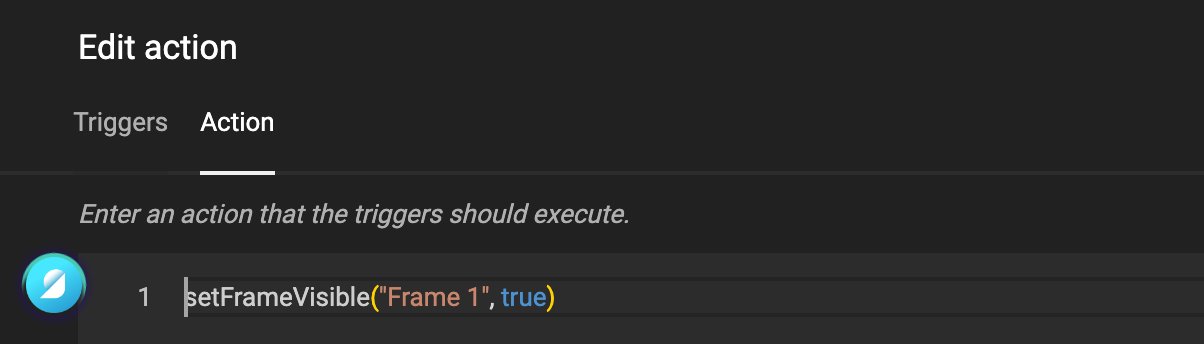
See further How to create an action and Intro to writing JavaScript