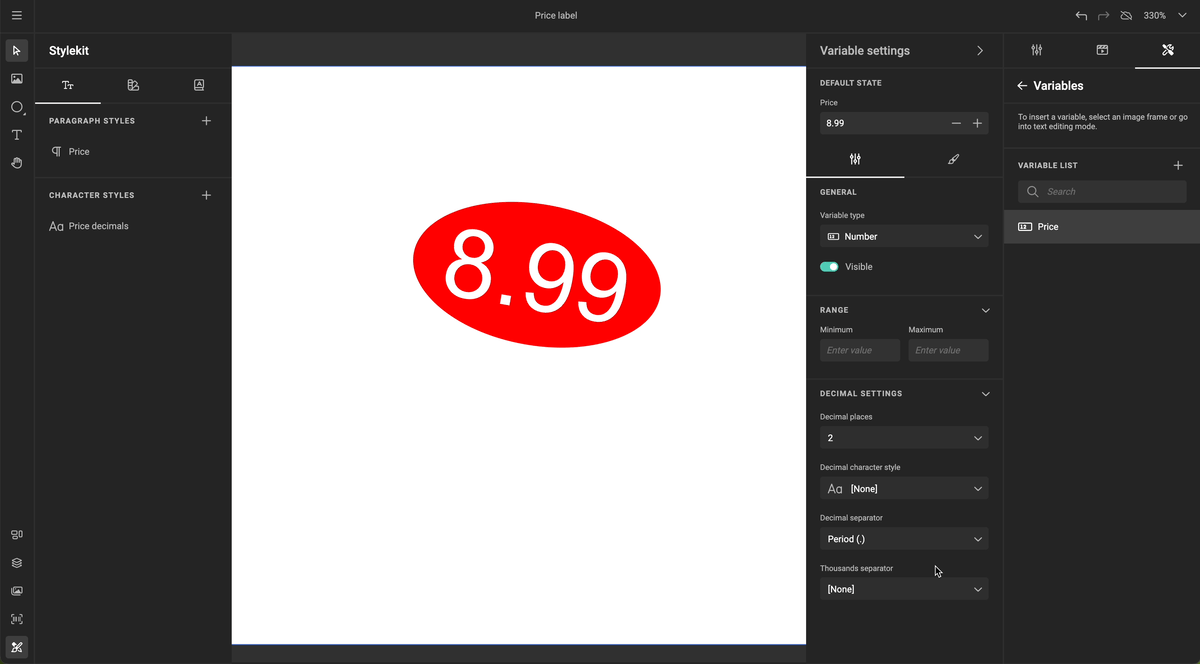Release notes
GraFx Studio adds date variables
With date variables, an end user can select a date via an easy-to-use date picker, which is then displayed on the design in the format and language, as specified by the template designer.
Want to localize your output? No problem, with actions you can change the date format and language based on the targetted region!
And, of course, the date can also be set via API, if you want to feed the template with data from an external system.
Want to know how it works? Check out the documentation.
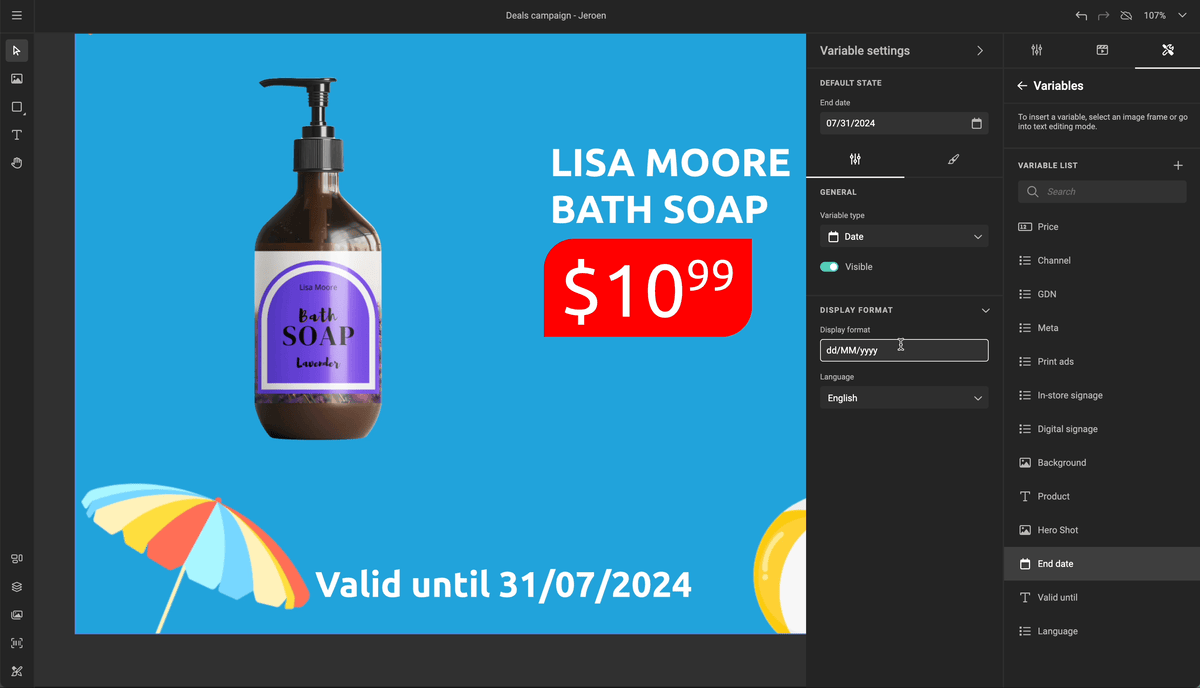
CHILI GraFx
Features
- Multi-select on grid view for templates, projects, fonts and media
- Copying of asset and font ID is allowed on detail page for media and fonts
- Templates, projects, media and fonts can be opened before getting preview
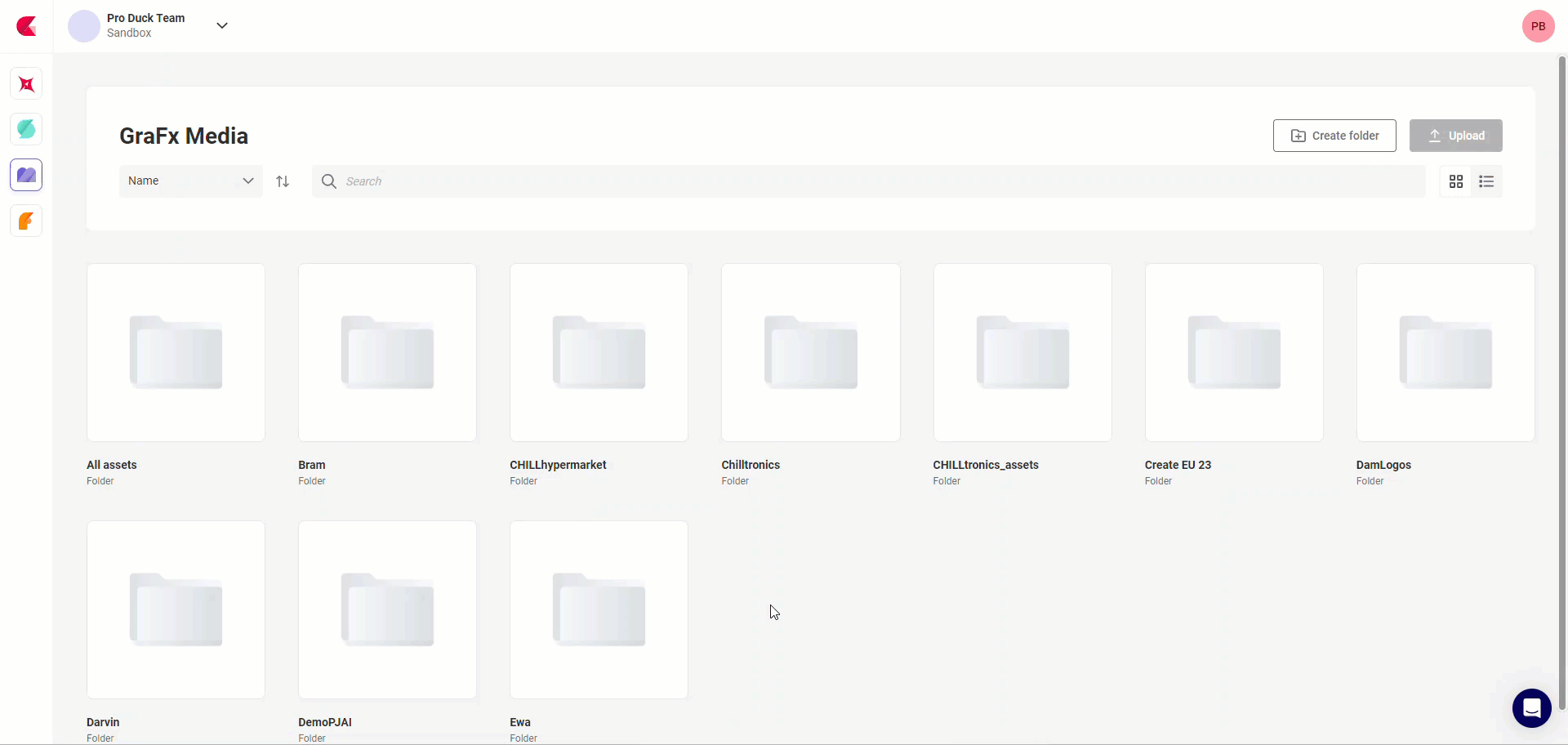
Improvements
- Cursor has 'hover' style when hovering close icon on notification toast
Fixes
- Font style navigation is fixed when you opened font details from list view and want to navigate back
Plugins
A new version (v.6) of the GraFx Publisher Enfocus Switch app (GraFx Publisher plugin) was released.
Fixes
- Fixed an issue that blocked using ID as a value
- Fixed an issue with empty 'Select from library' dialogs
PDF batch output with GraFx Studio
You can now use GraFx Studio for Variable Data Printing (VDP)! Feed a template with data from a DAM, PIM, CRM, CDP, or any other data source to create PDFs at scale, with unrivaled performance.
At this stage, it is only accessible via the API. Want to know how to use it? 👉 Read our article about VDP with Output API.
GraFx Studio adds number variables
Number variables enable easy numeric input within the limits set by the template designer. You can set minimum and maximum values and define the formatting on the page, by specifying decimal and thousands separators, determining the number of decimal places, and selecting a character style for the decimals.