Frame: Image
See concept Image frames
Create image frame
Select the image tool in the sidebar. You can also use the shortcut for the shape you wish to draw.
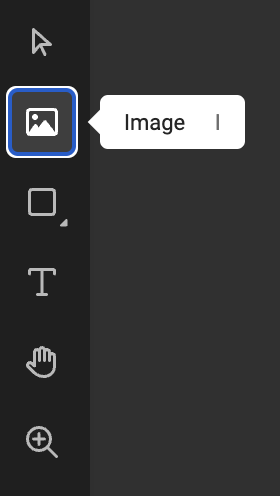
Drag a rectangle on the canvas. The frame will initially look like a crossed rectangle.
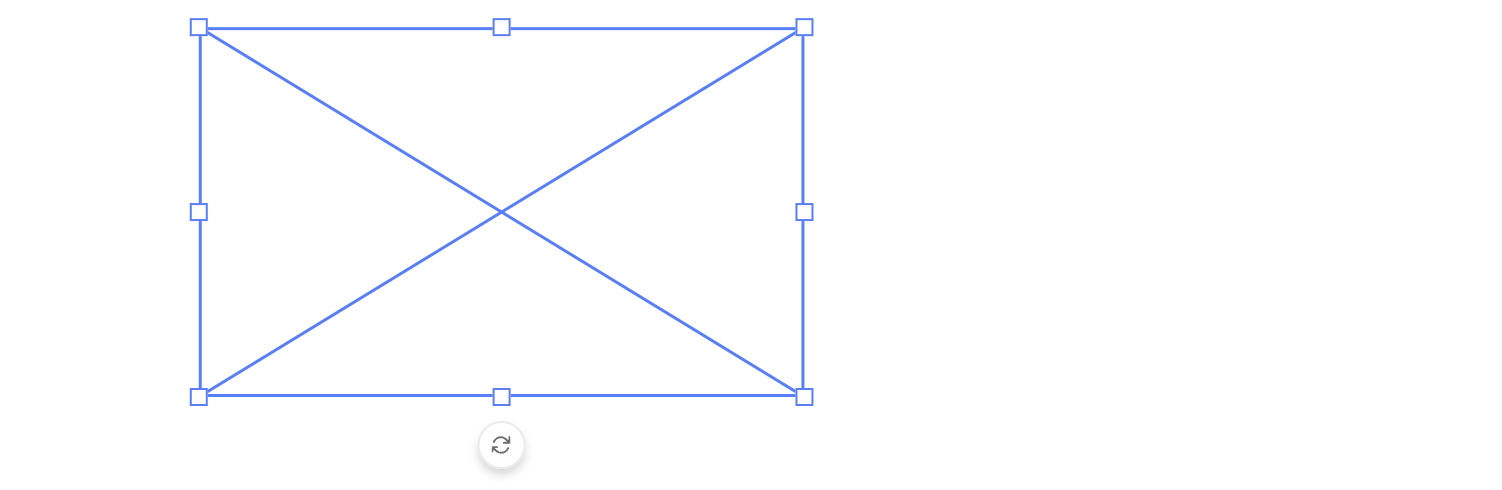
Choose media
With the frame selected, open the media panel, and select an asset.
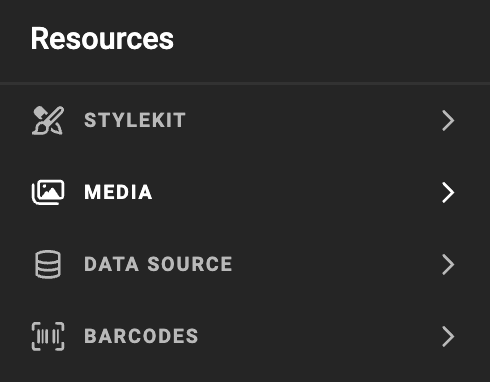
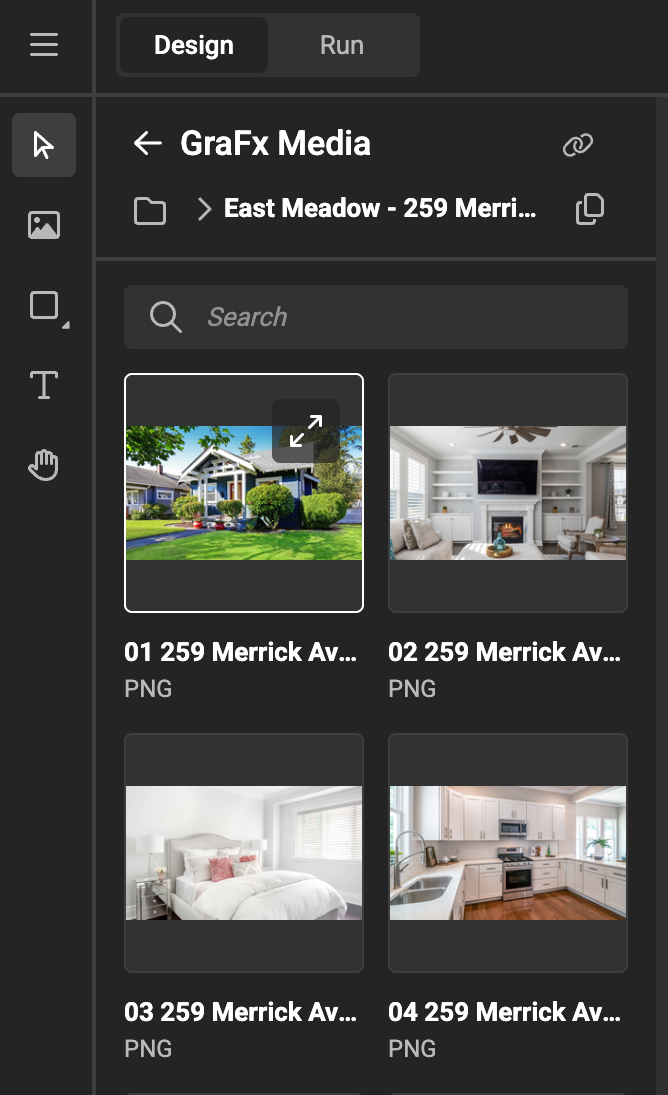
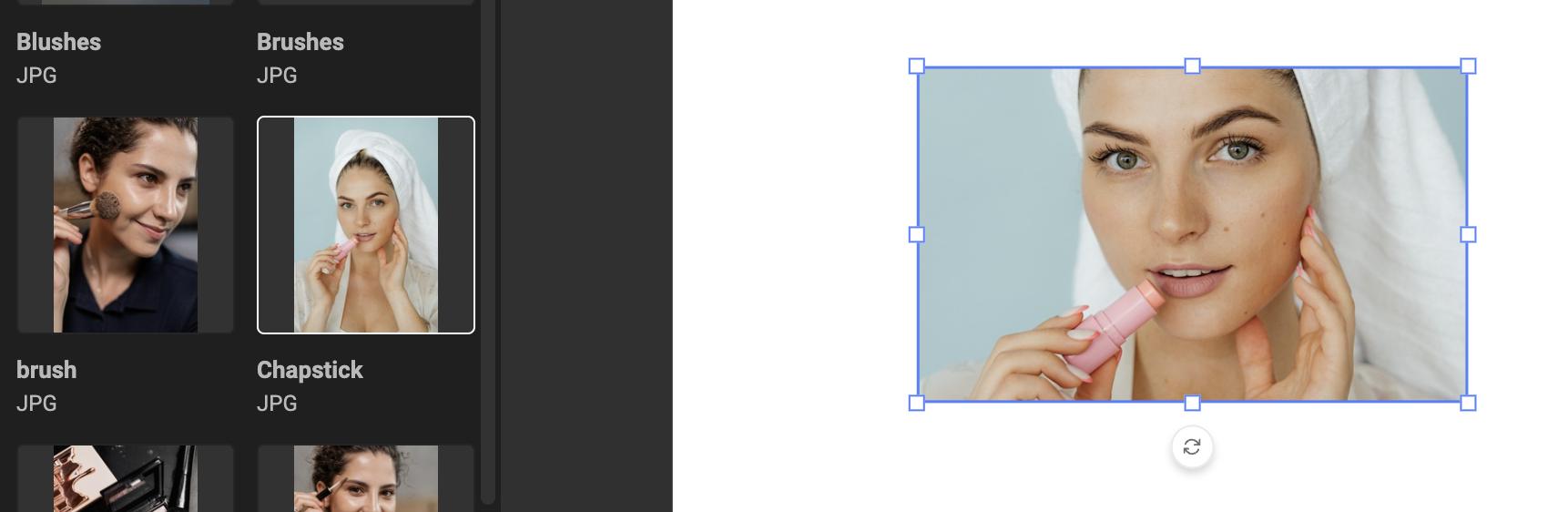
The initial fit of the asset in the frame is to fill the frame. (see Fill properties below)
Properties
Similar properties as with all frames. See Basic properties.
Fill properties

Fit
Choose the Fit property, to fit the full imge inside the frame. Whitespace is created if needed, to fit the full image.
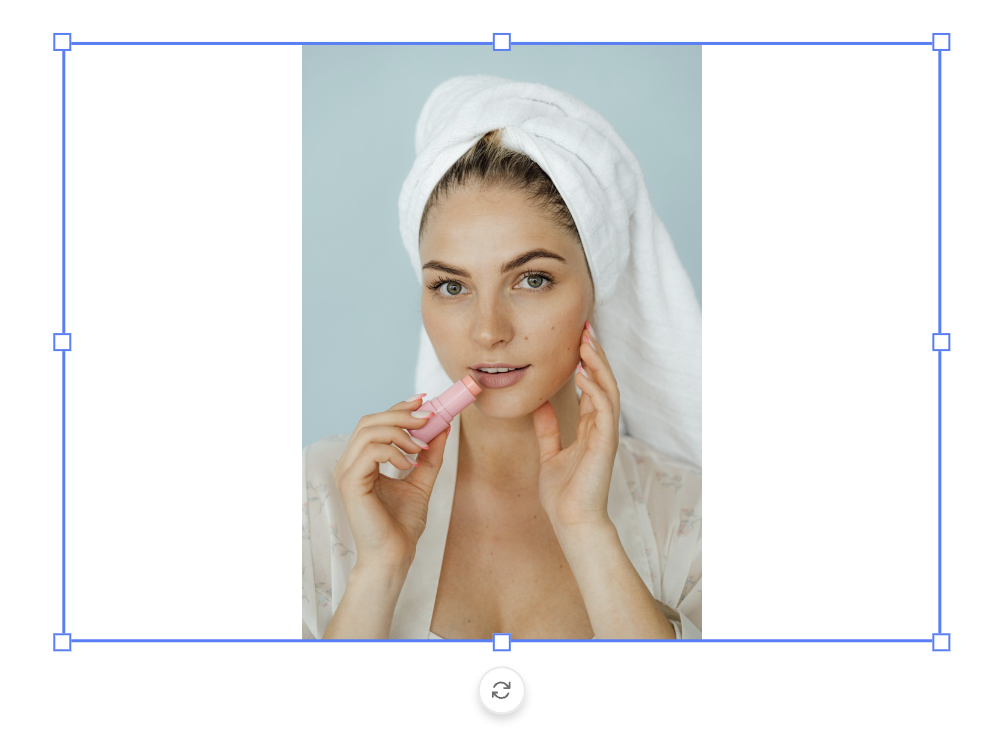
Fill
Choose the Fill property, to fill the full frame with the image. No whitespace is left inside the frame. Part of the image is hidden.

Aspect radio
If the image and the frame have the exact aspect ratio, there will be no difference between fitt and fill.
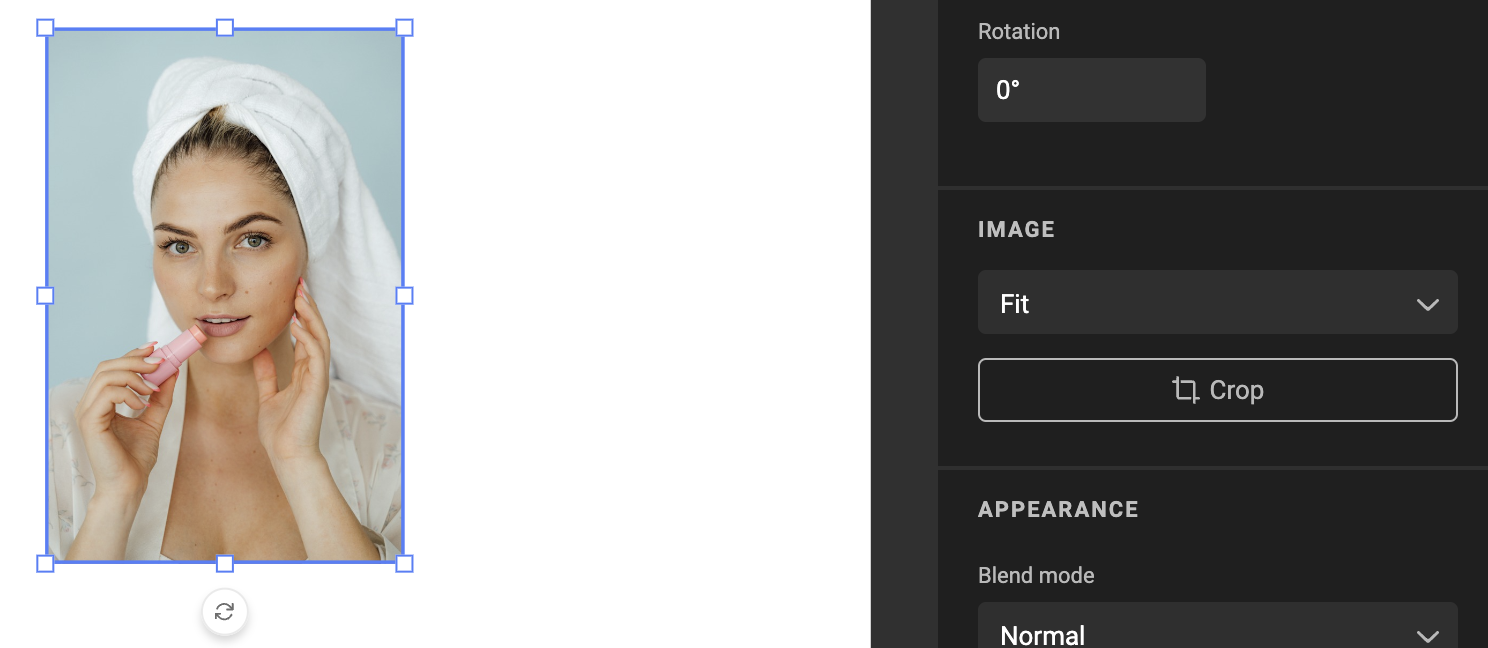
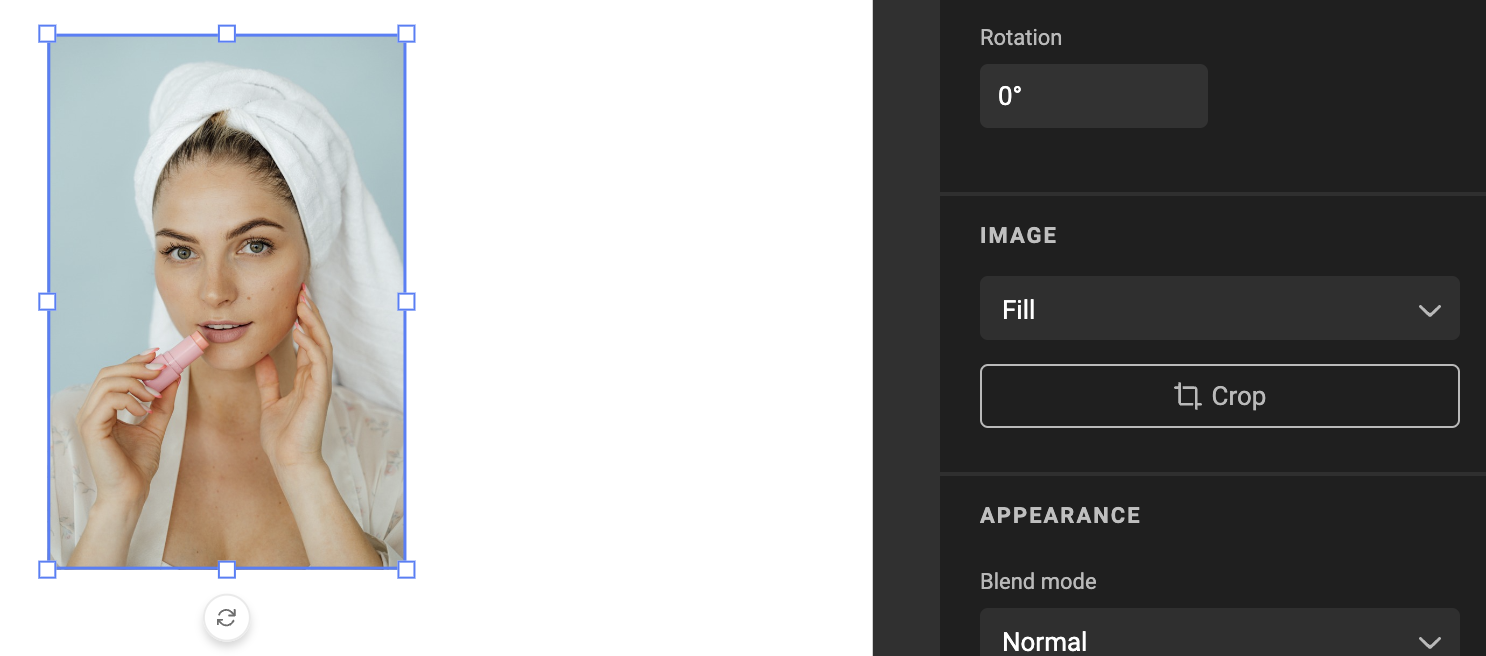
Crop
Appearance
See Blend modes