Browsing GraFx Media
Browse
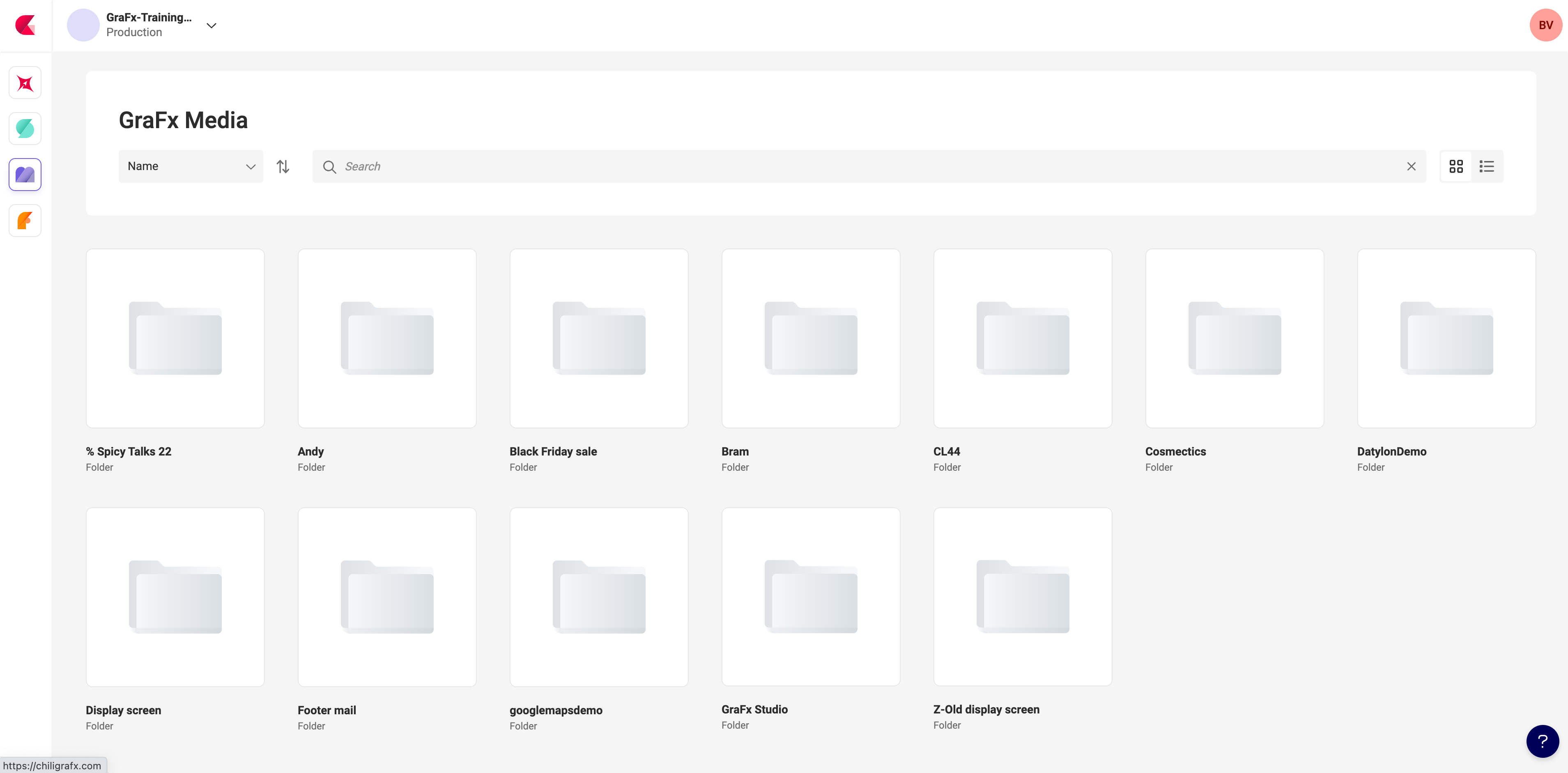
Initally, the top level directory structure is shown. The default view is by grid.
The slider next to the search bar allows switching between grid and list view.

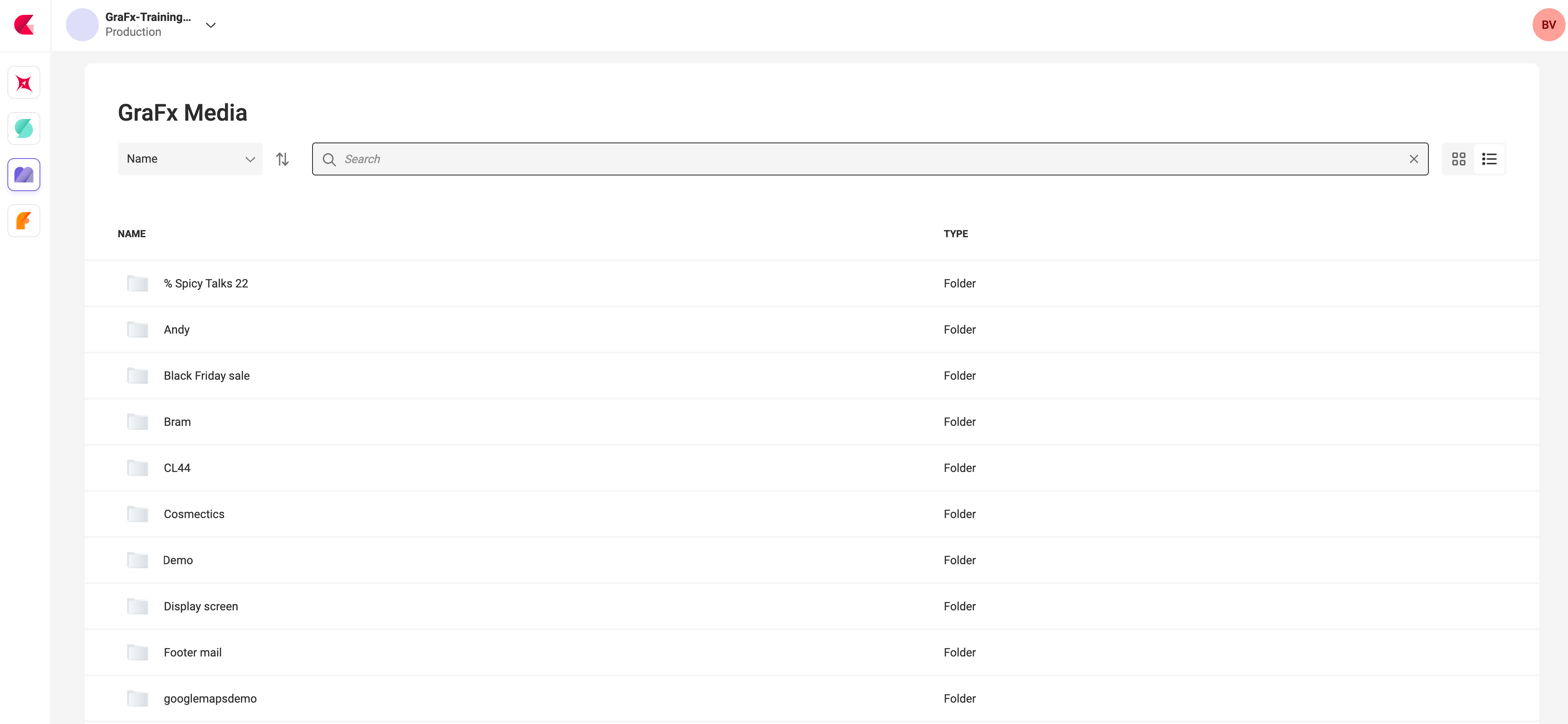
A single click on a folder will bring you one level down, and show the folder contents.
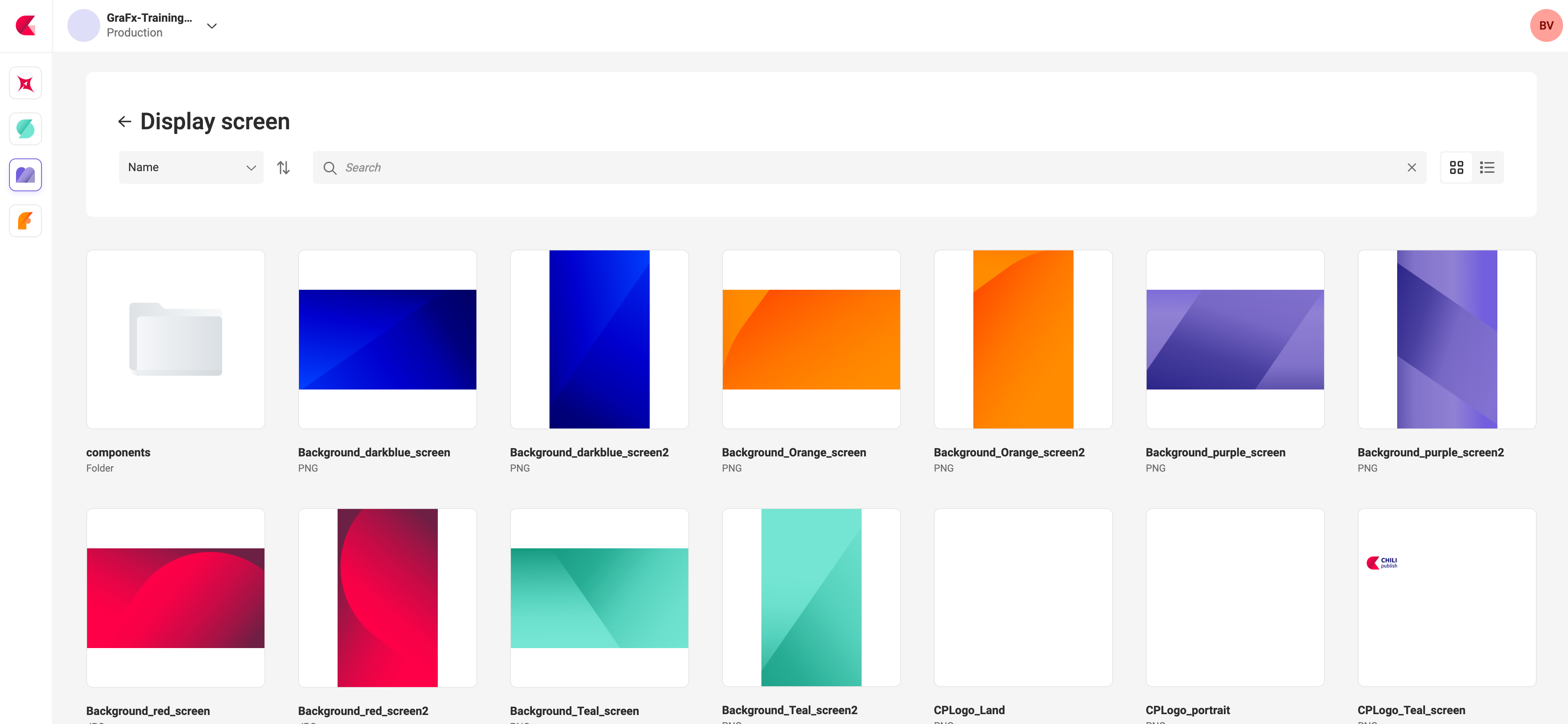
Sort
In front of the search bar, you can select the field and order how the assets will be sorted.
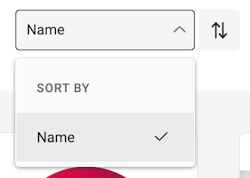
Details
Click on the asset or "view details" under the three dots menu "...", to show the details and meta-data.
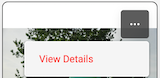
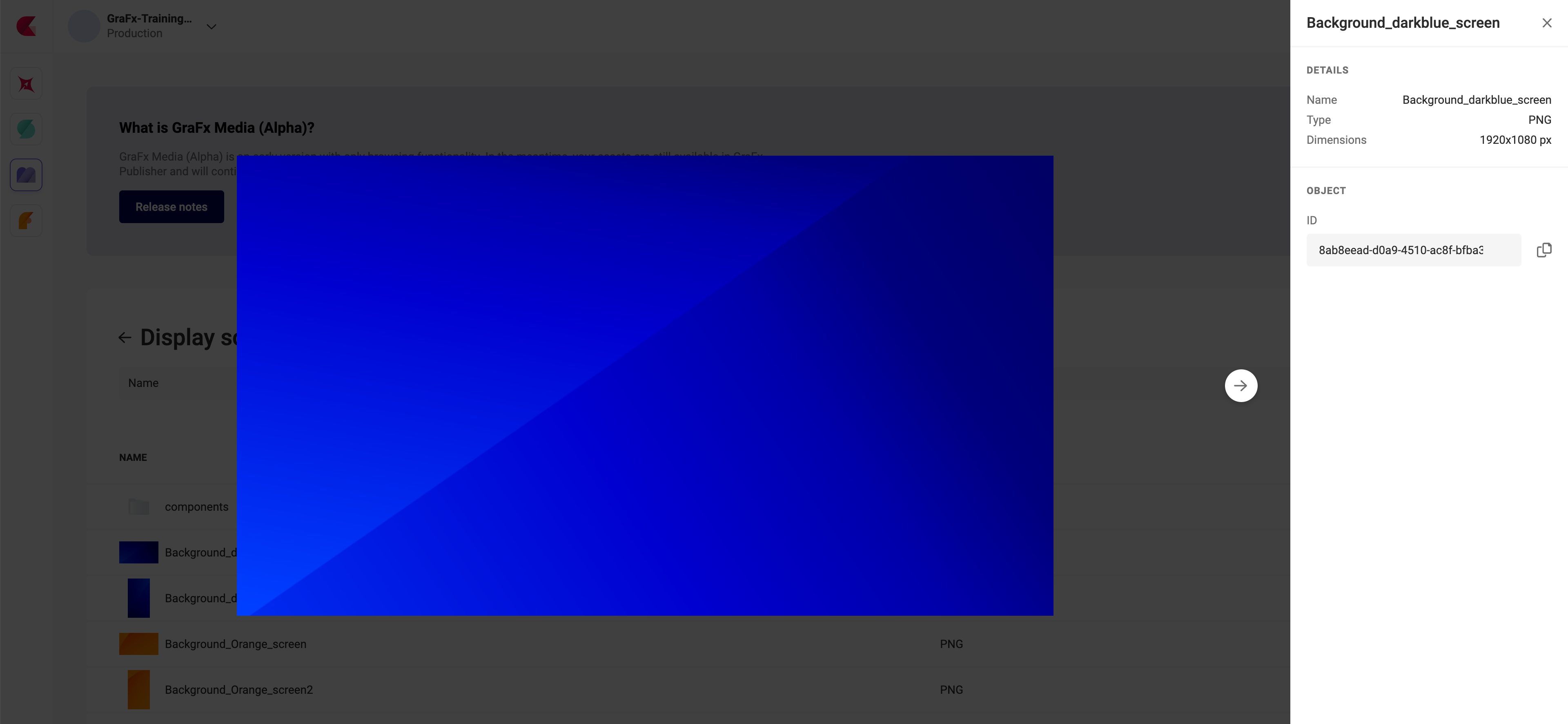
Available details:
- Preview of the assets
- Filename
- File type
- Dimensions
- Object ID
The Object ID is the unique reference of the asset in the environment. This is the reference to refer to the asset, when an Integration refers to the asset.