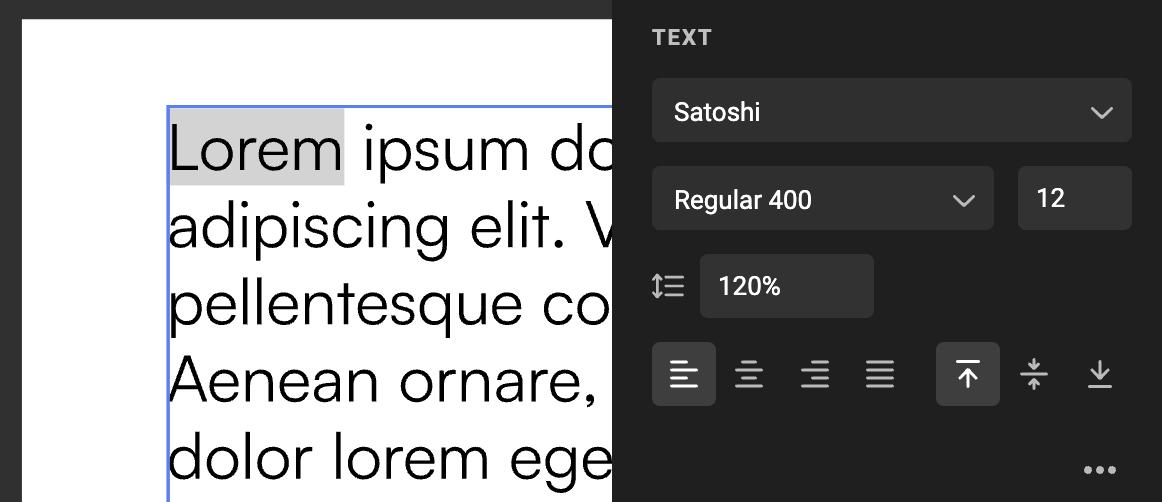Add Fonts to your document
Go to Youtube to see all feature videos
How to
Open the Stylekit panel.

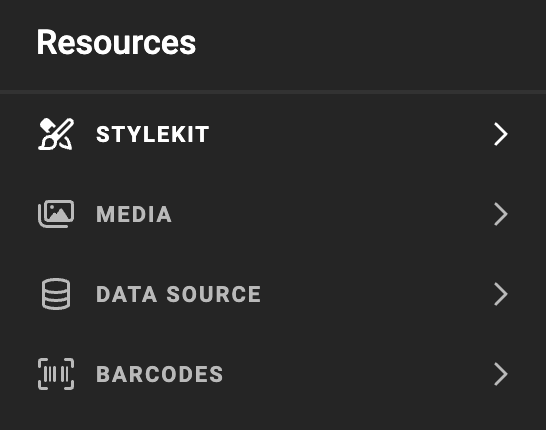
Select the fonts icon to check the already available fonts in your document.
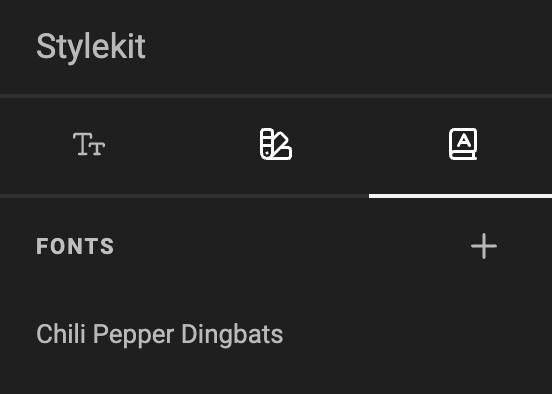
Click on the "+" sign to add a new font.
The available fonts are shown (GraFx Fonts application).
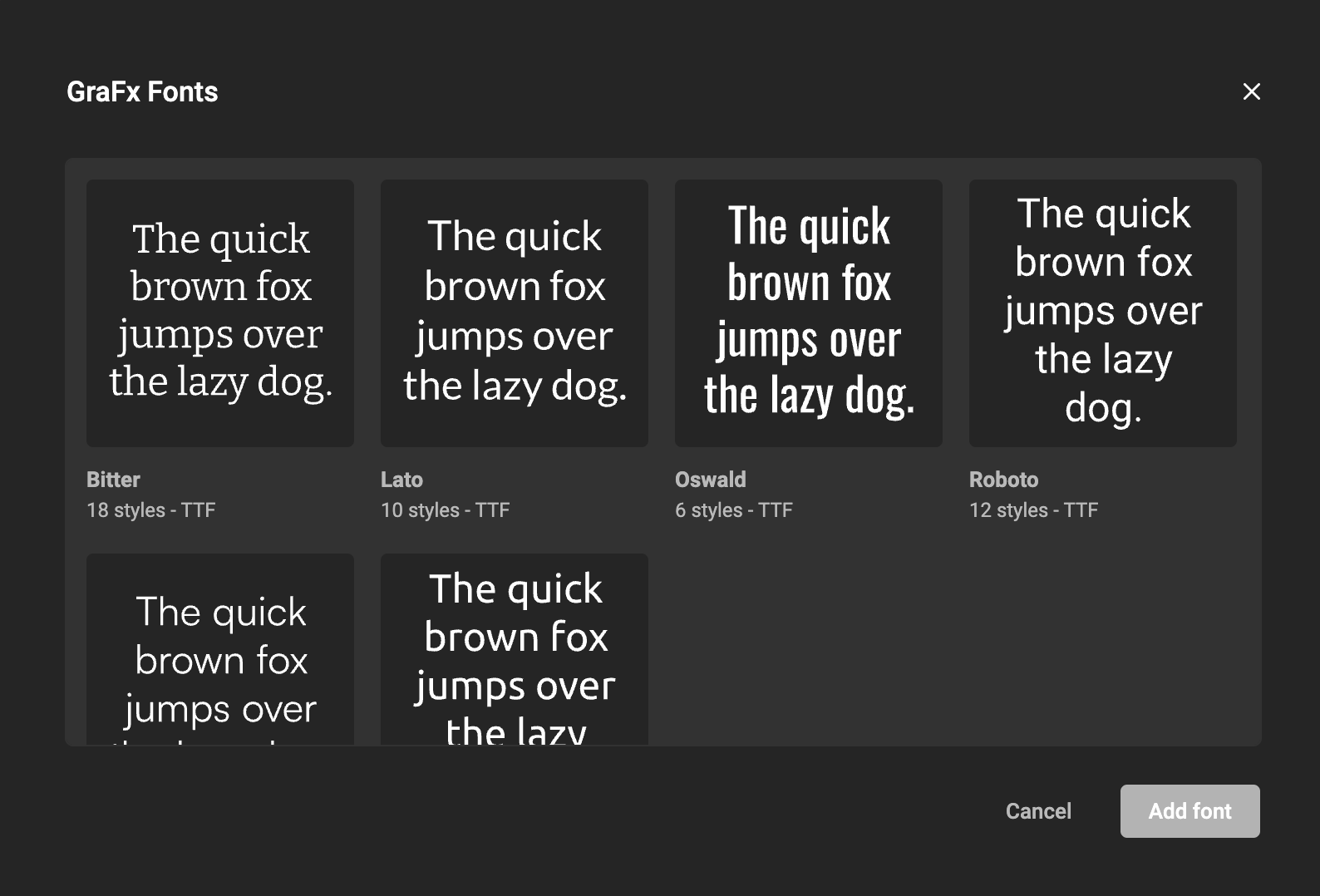
Select the font family you wish to add to your document.
Remark: The full family will be added to your document.
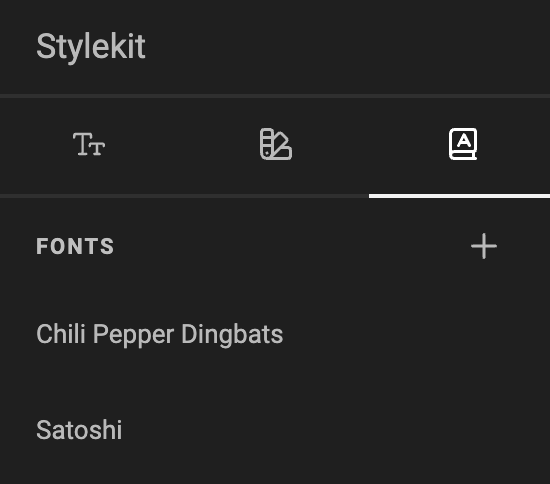
Your font family is now available to use in the document.