Properties
The properties panel appears with the selection of an item. The context of the selected item dictates the content of the properties panel.
The basic properties
Set the width, heigt, position and rotation of a frame.
If you selected an image frame, you can also choose the fit and crop of the image in the frame.
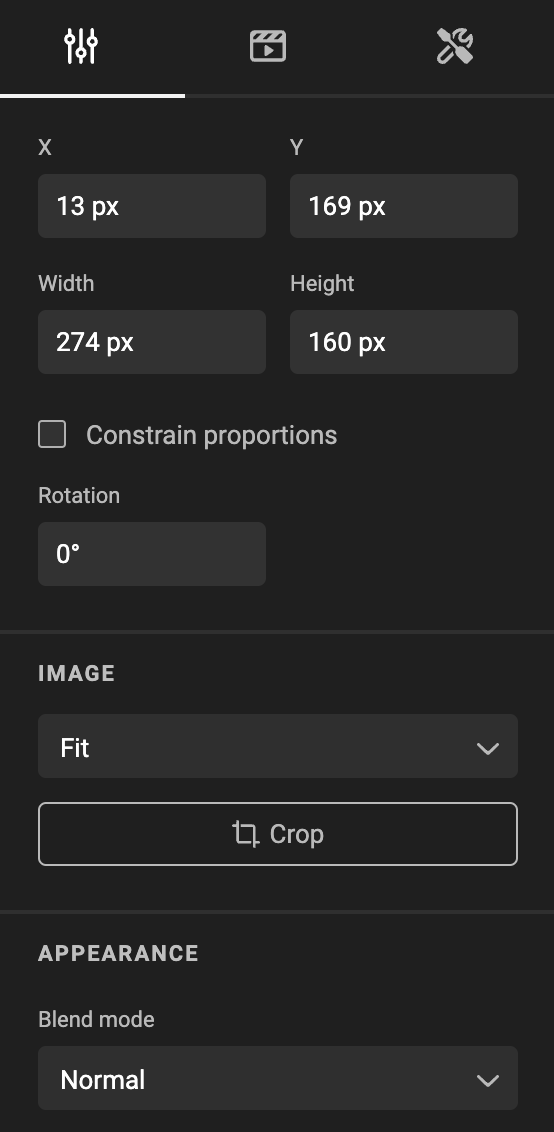
Extended properties
In some cases (e.g. Barcodes), extra properties can be found behind the "..." (three dots) menu.
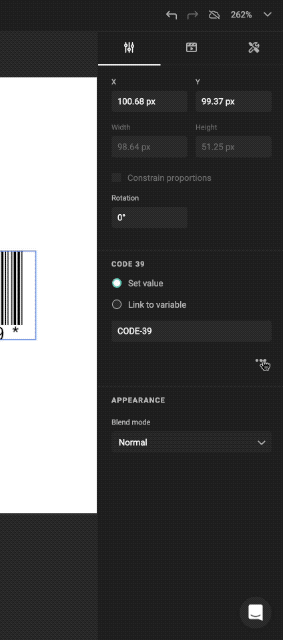
Animation properties
By default, a frame is not animated. With these setting, you can set the behaviour of the intro, emphasis and outro of the animation.
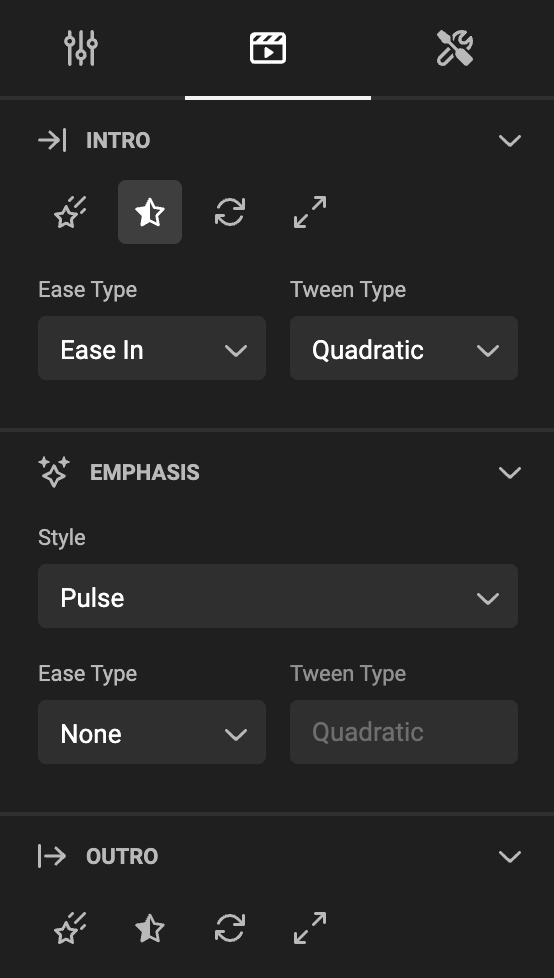
Automation properties
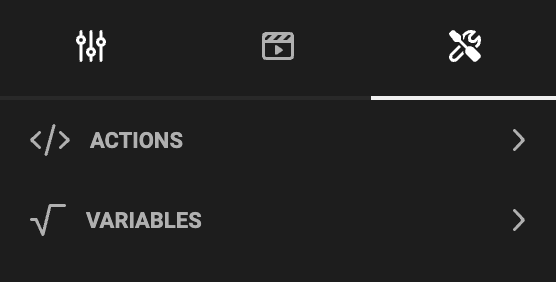
Variables
By default, a frame does not have variables. You can set, unset and change the setting for a variable set to (in) the frame.
Actions
A new document starts without Actions.