Actions: Selective Frame visibility
For basic intro into Actions, look at the concept page.
Template Variables
When referring to variables on this page we refer to Template variables unless stated differently.
Intro
A trigger is set to act upon the value for a discount.
If no discount is entered, all frames are hidden. If a discount is selected, it will be shown. And depending of the level of discount, the frame will have a different color.
If a discount of -50% is chosen, a "Super promo!" shape and text will be shown.
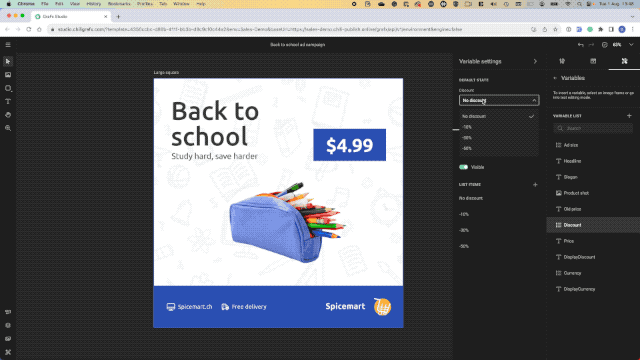
The variable
A list variable "Discount" is defined.
The items in the list contain the discount options.
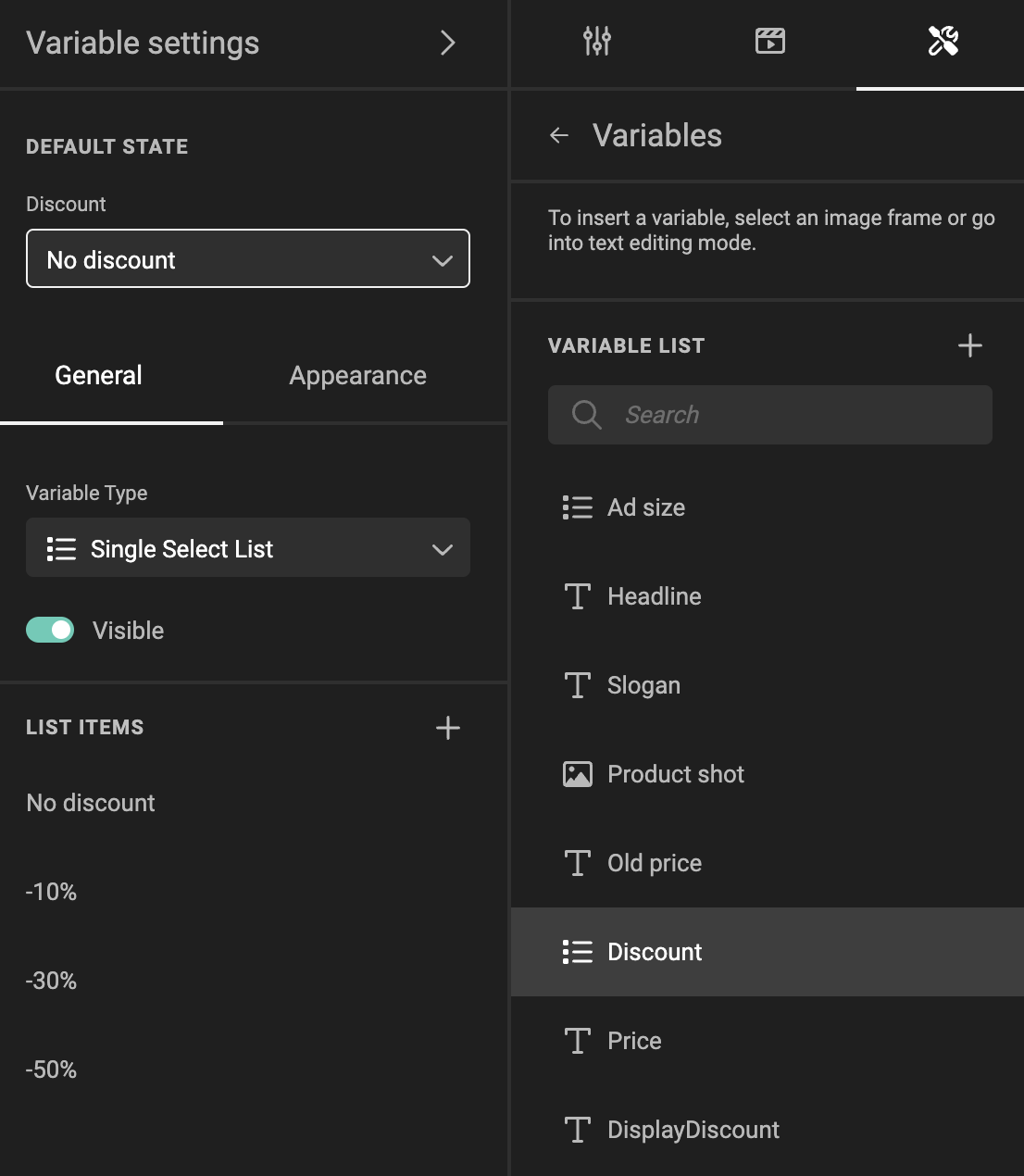
The trigger
An action is defined (See Create Actions on how to do this)
First step is to define the trigger, that will initiate the action.
The trigger is initiated when
- the "Variable value changed", specified by the "Discount" variable,
- or when the document is loaded (to be sure we check when opening the document)
- or when a layout is changed
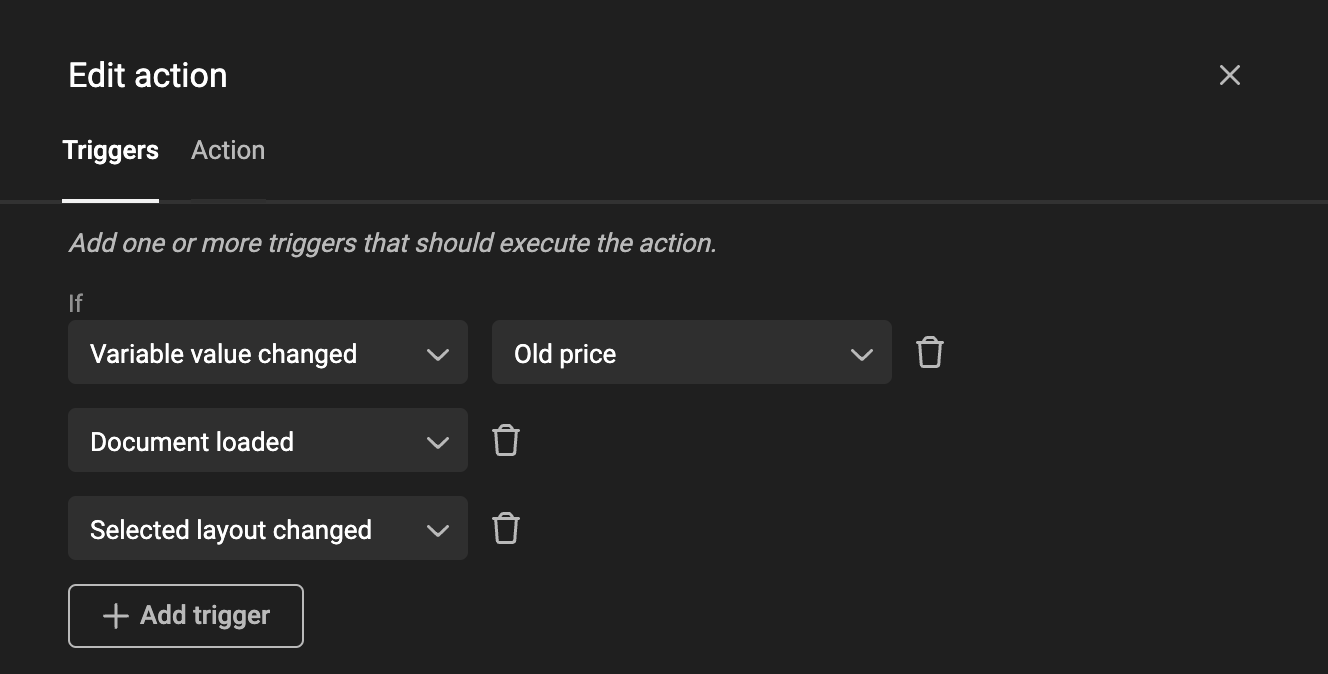
Action
The script (action) executed upon the trigger
let discount = studio.variables.getStringValue("Discount");
let discountVisible = discount !== "No discount";
let promoVisible = discount === "-50%";
// Show discount if there is one
studio.frames.setVisible("Discount shape", discountVisible);
studio.frames.setVisible("Discount", discountVisible);
studio.variables.setValue("DisplayDiscount", discount);
// Show "Super promo!" if discount is -50%
studio.frames.setVisible("Promo shape", promoVisible);
studio.frames.setVisible("Promo", promoVisible);
if(discountVisible){
//Discount color swatch is used on the discount shape. Depending on the value of the Discount variable, we change the color of the swatch
studio.stylekit.colors.copy(discount, "DiscountColor");
}
The part starting with double "//" are comments, to give info to your future self, or colleague Template Designers working on the script.
A JavaScript variable discount is defined to hold the string value of the "Discount" variable in the template.
The JavaScript variable discountVisible is either true or false and is used later to set the visibility of the frames. It uses a conditional check: it is true (= show the frame) if the value of discount is different from "No discount", and false (= hide the frame) if the value is "No discount".
The JavaScript variable promoVisible is also used to set the visibility of the frames and also uses a conditional check: it is true if discount has a value equal to "-50%", and false for any other value.
The last part of the code sets the visibility of the frames to true or false. The true or false statements have been defined in the top part.
The result
When the end-user changes the value of the variable, some frames will be hidden or shown, depending on the value's presence.