Bleed (in context of printing)
In printing, bleed is printing that goes beyond the edge of where the sheet will be trimmed.1
This is done to allow some tolerance when trimming (cutting) the printed material.
A 3mm bleed is considered good practice.
The bleed box is the rectangle surrounding the area defined by the paper (document) added with the bleed sizes on each side.2
Set the bleed
In the Layout properties (Print Intent only) you can set the 4 bleed dimensions.
By default, all 4 dimensions will be linked. You can set them individually by unchecking the "Same for each side" checkbox.
Preview mode
To view the bleed, toggle the preview mode off.
You can use the shortcut "W", or deselect "Preview mode" under the hamburger menu > view.
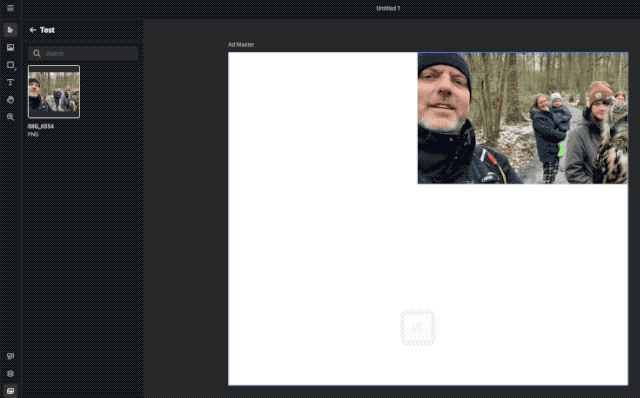
In this example, the "Eye" of the Owl will be cut off when trimming after being printed.
-
See Prepressure for a more detailed explanation. ↩