GraFx Studio adds support for QR and barcodes
QR and barcodes
- Add a QR, EAN-13, EAN-8, UPC-A, UPC-E, Code 39, Code 93, Code 128, GS1-128, or DataMatrix code to your template
- Set a fixed value or link it to a variable
- Use the magnification setting to scale the barcode and ensure that it is scannable (e.g., for retail POS your magnification needs to be between 80% and 200%)
- Choose the highest QR error correction level to enable logo placement atop your QR code
- Control other settings like bar height, quiet zone, show/hide value, and character set
- Set bar width reduction in the PDF output settings to compensate for ink spread when printing
See documentation for all details
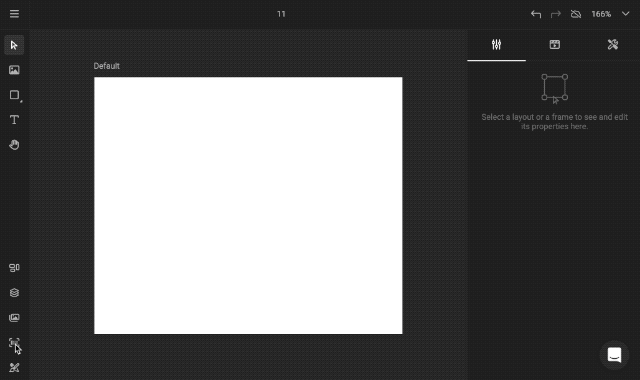
Layout fill color
- Change the layout fill color for layouts with a digital intent (for layouts with print intent it is always paper = white)
- Get transparent PNG output by disabling the layout fill color when the intent is digital static (JPG output will get a black background, but this will soon change to a white background!)
Improvements
- Moving or resizing a selection of multiple frames snaps to other objects
- Cut, copy, paste, and duplicate are available in the hamburger menu and the action menu in the Layers panel when multiple frames are selected
- In the top toolbar of the Template Designer workspace you can see if the template has unsaved changes
- Input without the whole number part is also accepted (.5 is now accepted, previously you had to enter 0.5)
Fixes
- Fixed issue with PNG, JPG, MP4, and GIF output from Studio UI
- Fixed issue with ë characters (or similar) in text frames
- Fixed issue with text going in overflow when two different fonts are used and copyfitting is enabled
- Fixed issue with font not being immediately applied to the text if it is changed in a paragraph or character style
- Other small fixes and improvements
