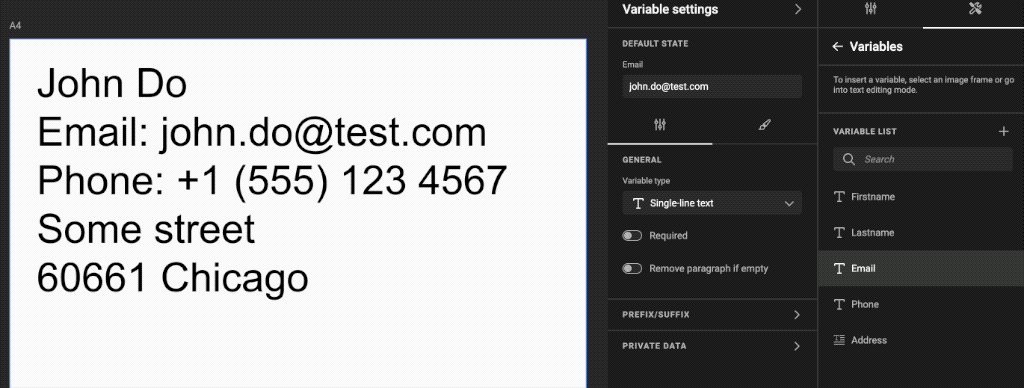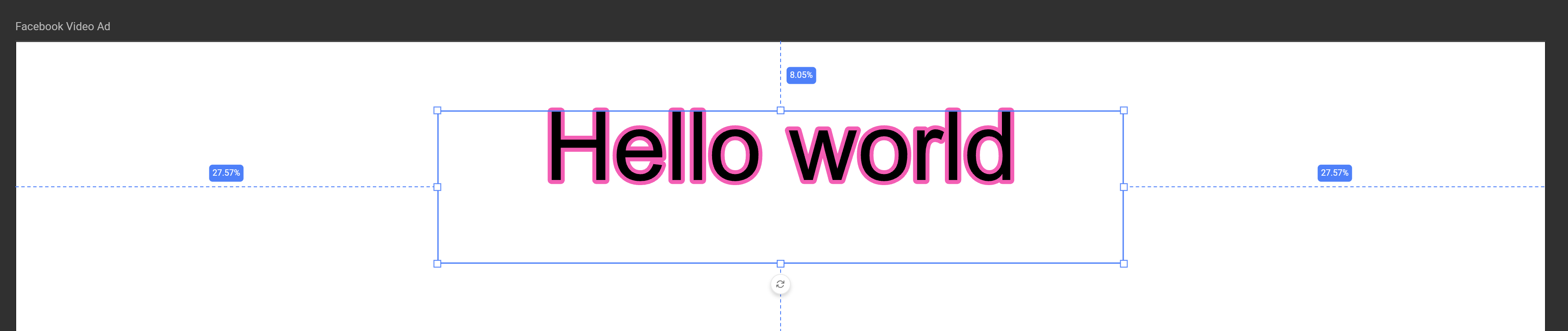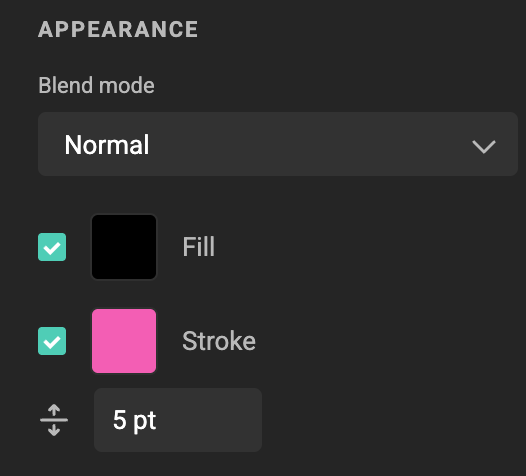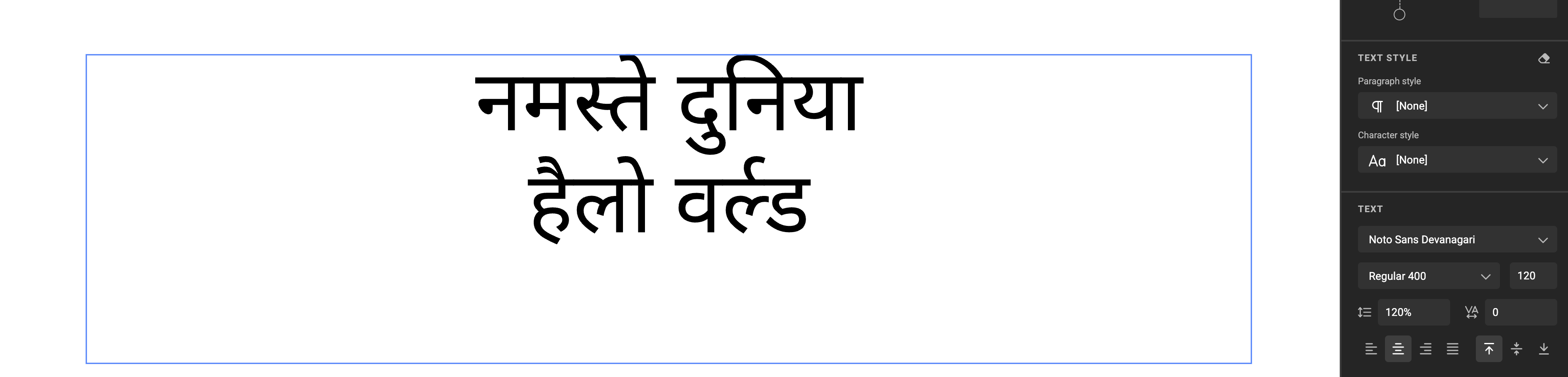v1.24
v1.24
Template designers can now lock specific images to a manual crop, even when using automatic fit modes like Smart Crop. This gives you full control over how visuals are framed.
Next time you load this image into this layout, in that frame, it will remember the manually cropped position. This enables automation, and perfected override by the human-in-the-loop.
See Concept of Manual Crop Override
and how to set the override using image fill properties
Quickly preview how your assets will be cropped — directly from the asset details page in the workspace. No need to switch views or tools.
- Stability and performance enhancements across media processing.
- Bug fixes for image handling and text rendering.
v1.28